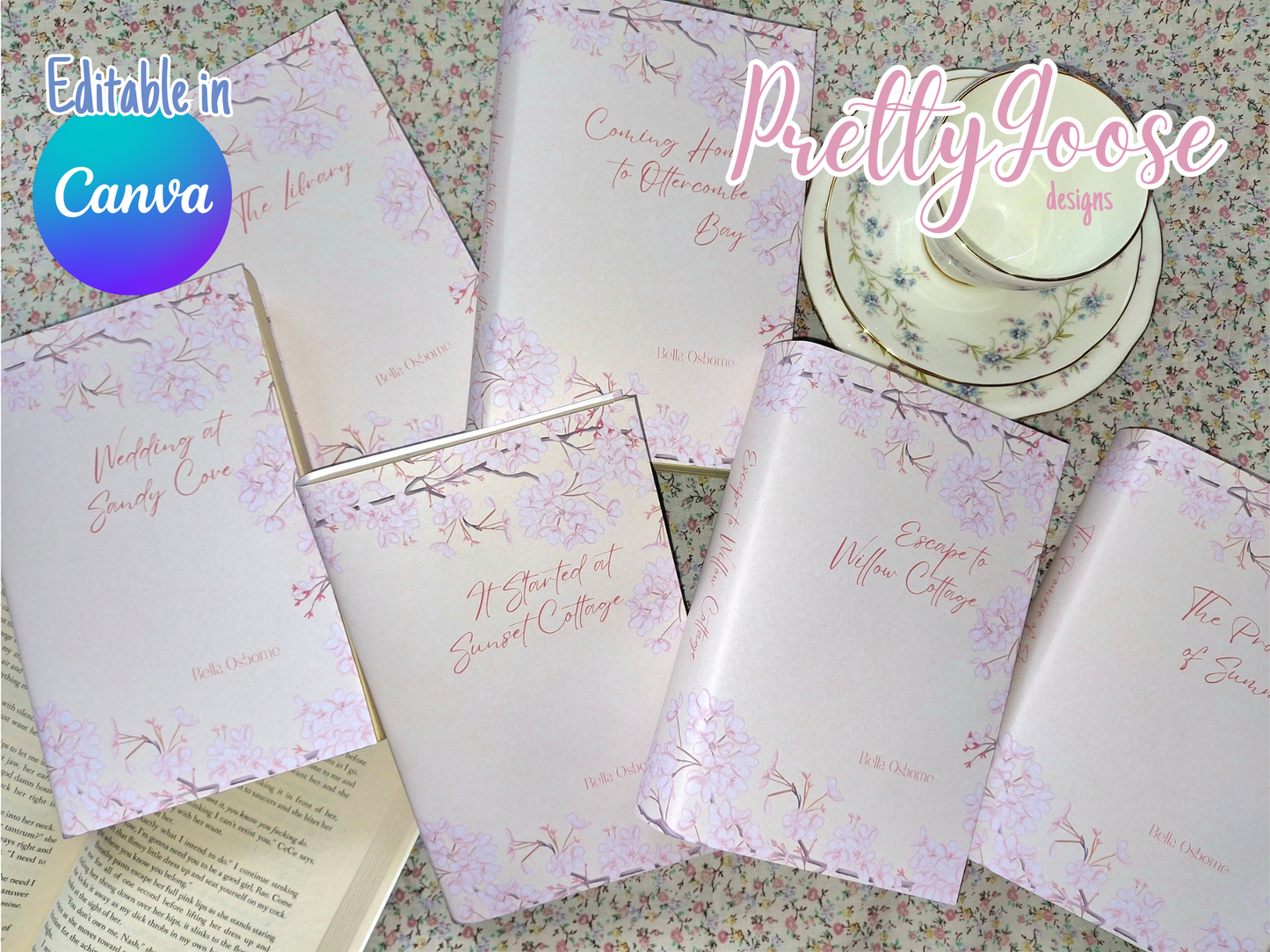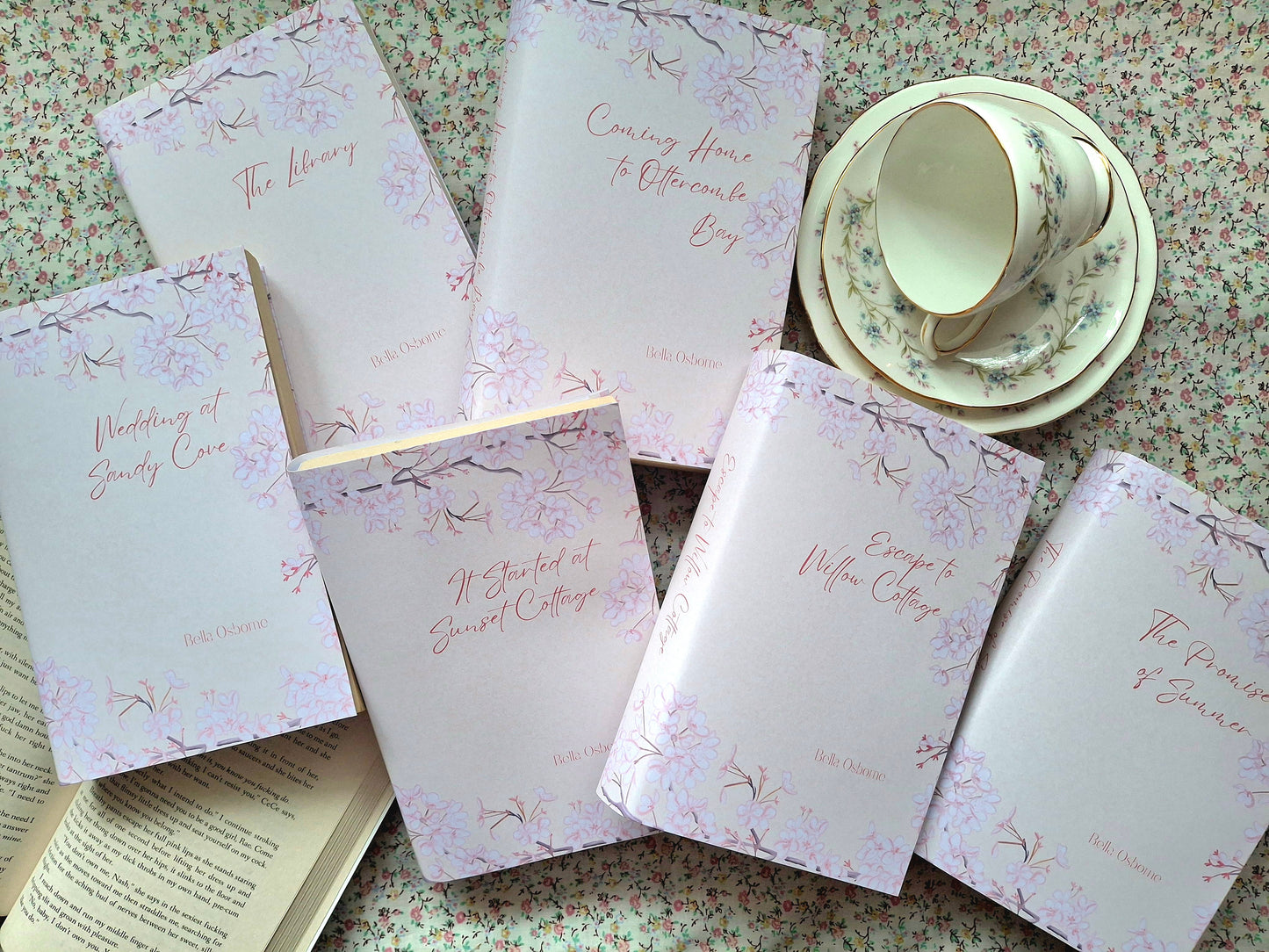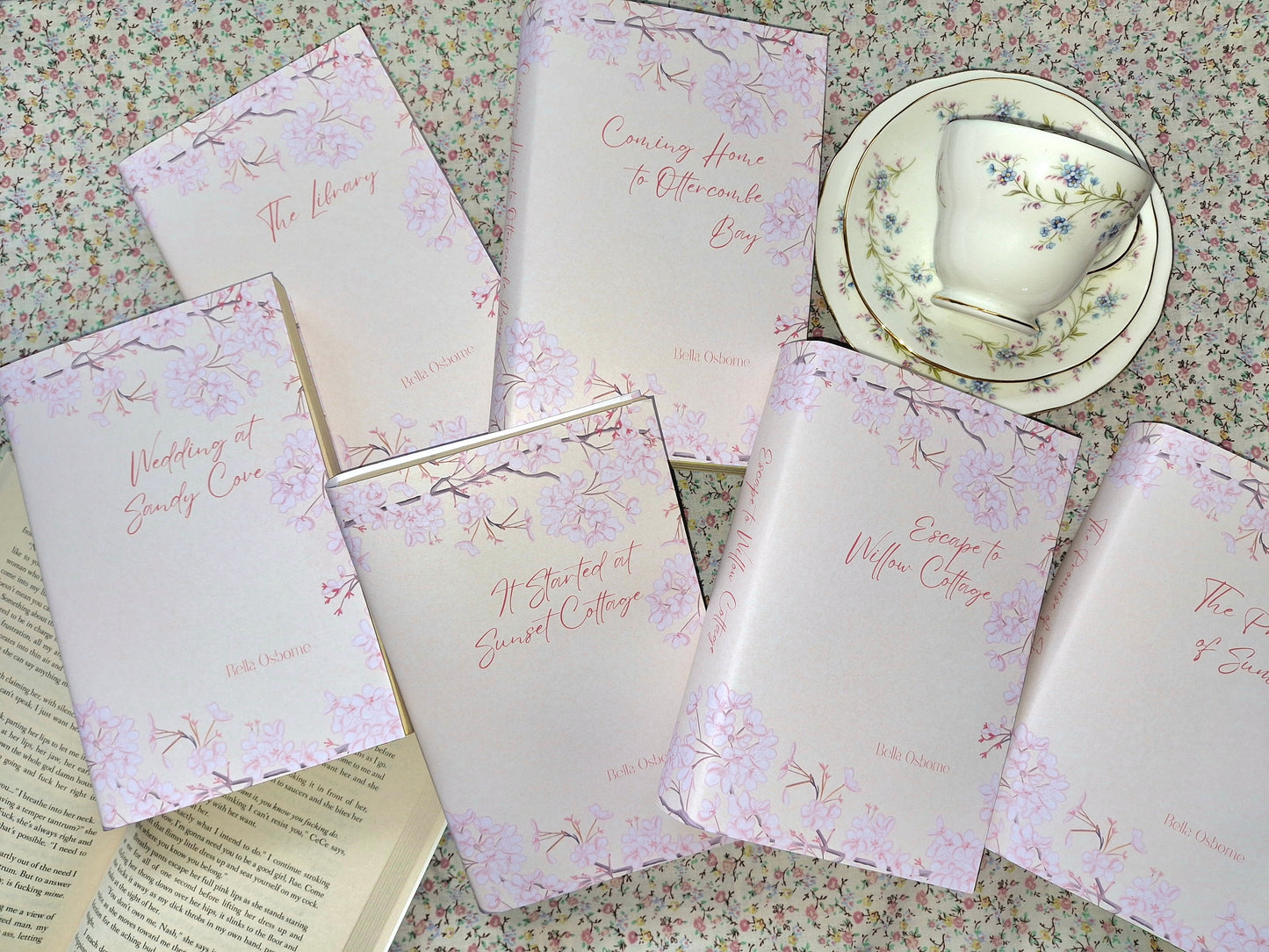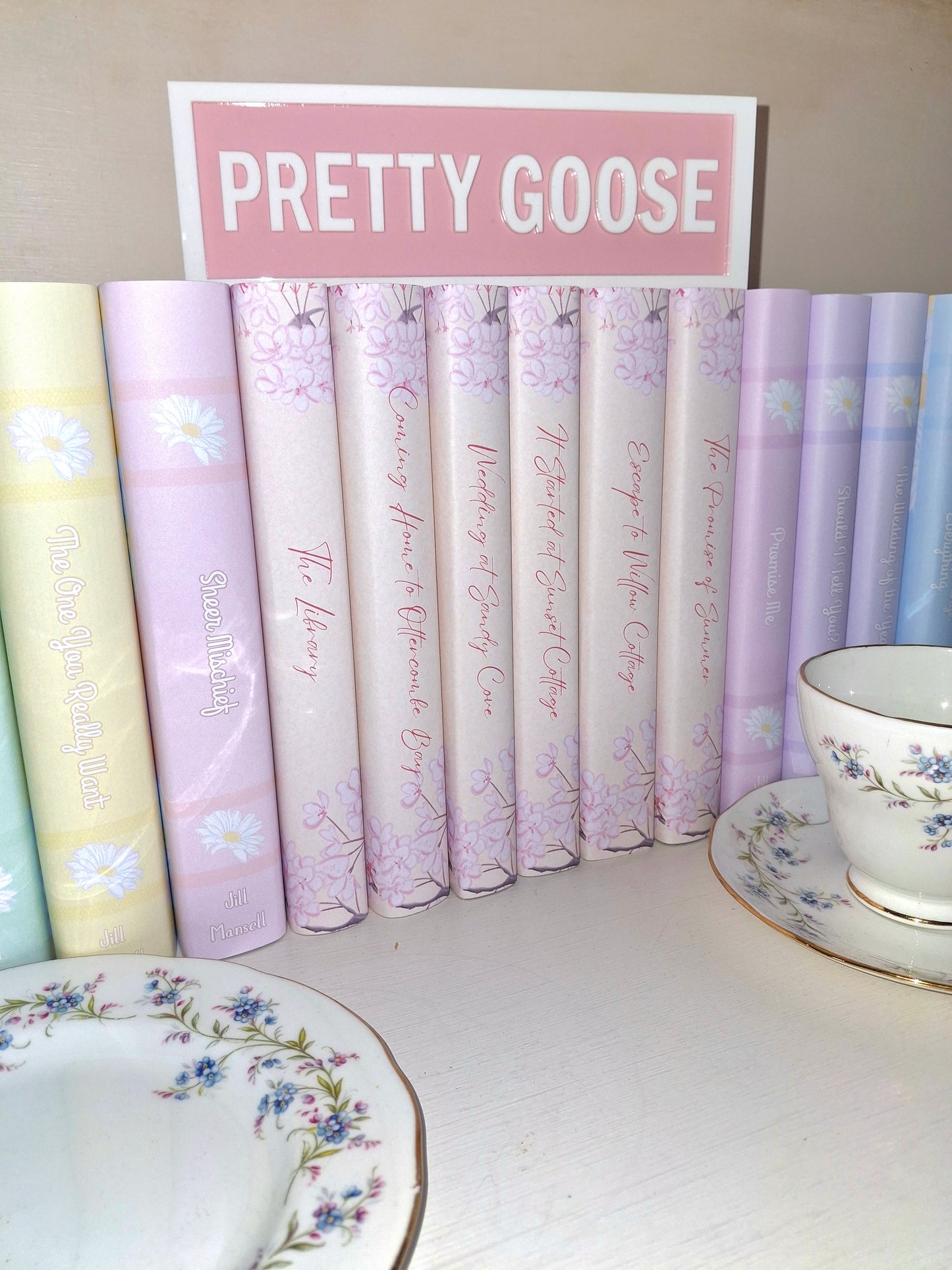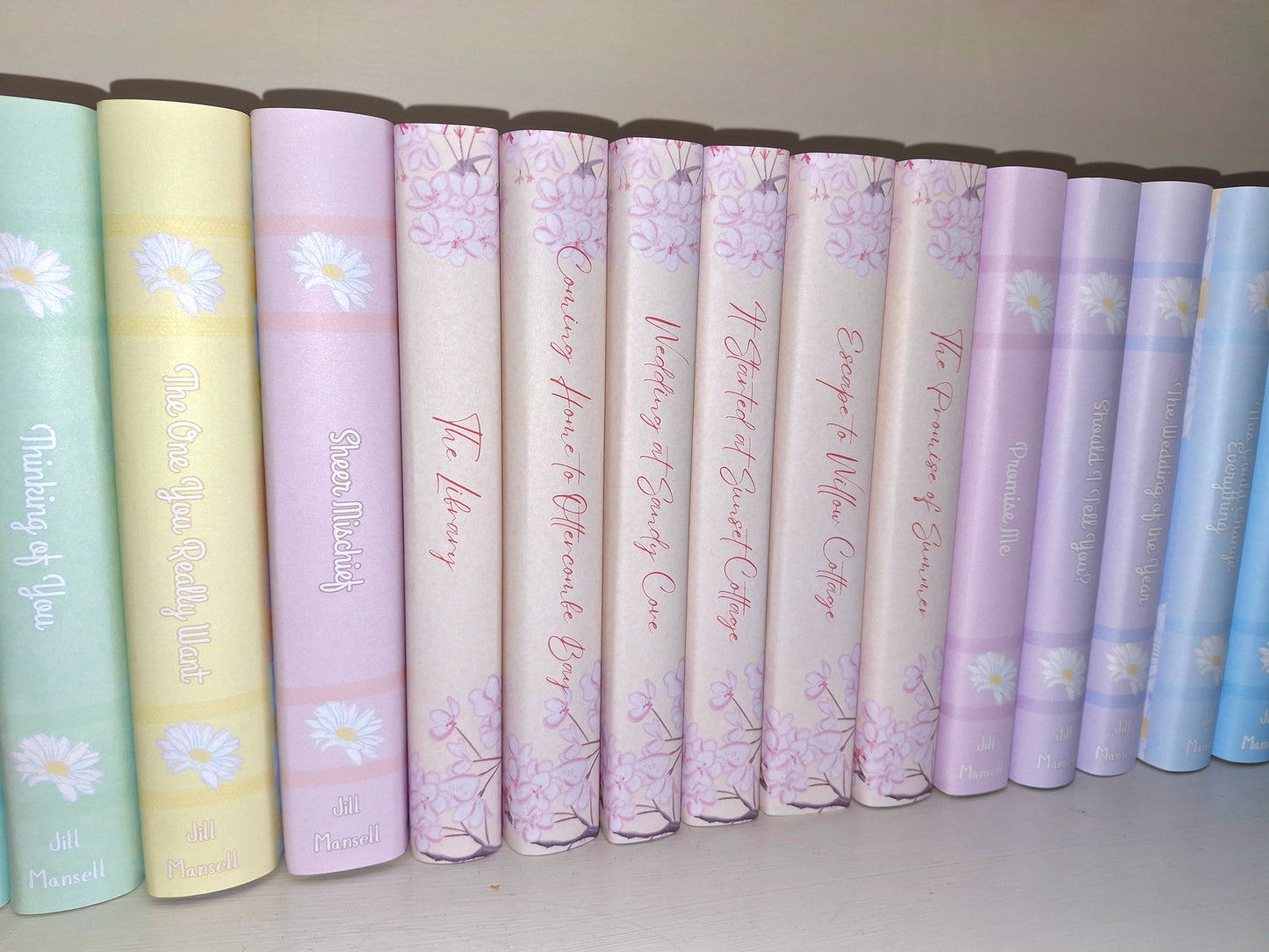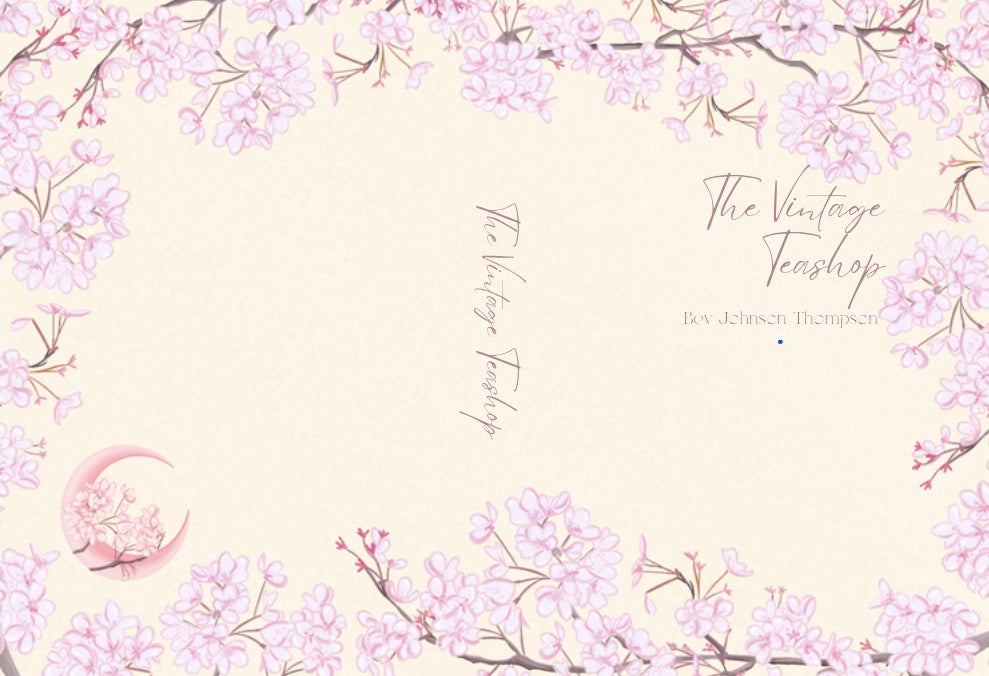Pretty Goose
Cherry Blossom Single Decorative Dust Jackets. Digitable and editable. 1 colour.
Cherry Blossom Single Decorative Dust Jackets. Digitable and editable. 1 colour.
Couldn't load pickup availability
This product is a DIGITAL FILE. The project is blank for you to edit. See pic 7 for what you will receive. As an example I used them to cover my Bella Osborne Books. THIS IS ONLY AN EXAMPLE. You can do this but you have to edit yourself.
You will receive a PDF Document with links to the Canva editable Dust Jackets.
You can follow this video on You Tube for tutorial on how to edit on Canva
https://youtu.be/11mVW2-ogJg?si=WdVtQmRUsS-2UCKW
Create a beautiful bookshelf with this Beautiful Cherry Blossom Dust Jacket for your books. 1 Colour.
Here you will find 2 links that will take you to the Canva site and open the Project for you to customize. There are 2 options.
Option 1 is for books that measure no more than 29.5cm
Front cover +Spine width + Back cover.
Option 1 can be printed on a normal A4 printer this doesn’t give much overhang for folding over but it means you don’t have to go to any trouble of taking to a printer if you don’t have an A3 printer.
Option 2 MUST BE printed on an A3 printer. This option can still be used for books of ANY size, no taller than 20.4mm the overhang means they will fit on thicker books.
All printing must be done at 100%
I recommend printing on a thicker smooth paper 160gsm-180gsm. (but if you're testing just use normal copier paper)
You may edit anything you want on the book cover, you can even add some words to the back page if you wish by adding a text box. You can even change the font. The design doesn't change and the colours of the covers can't be changed.
Tips
Print a couple extra as testers.
Make sure the Title is in the centre of the spine, if it goes to two rows it will not be centre, Canva will help you centralise it when you move it.
You may want to just choose one colour and have all your covers in one colour or just choose which you like. You can do this by 'Duplicate page' at the top right of each new page.
This is a new product for me so if there are any issues please be patient, I will do my best to help.
Share